HMRC Connection Update
Due to a change on the HMRC server to improve the security for the transfer of data that takes place you may be unable to make a claim in versions older than 7.09. This change blocks the transfer of data if it is not done with the updated security settings in place. By default some Windows OS will not use this new standard and drop back to the previously common security protocols.
Our new update will enable and force the use of the new standard
to allow the connection between your PC and the HMRC server. This new
standard is available on Windows 8.1 and above.
Please ensure Donations Coordinator is closed when performing the update to prevent application files from becoming corrupted.
If you are downloading an update and receive a message regarding the file being uncommonly downloaded please follow these instructions
- Click the 3 dots next to the message and select keep
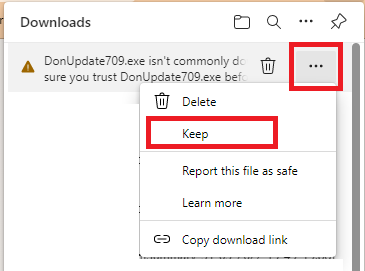
- Then click show more and keep anyway if you receive a subsequent message
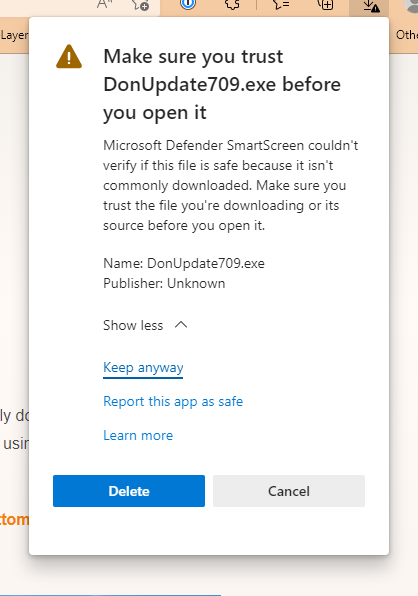
- After trying to run the installation Windows defender may pop up with it's message about the installer, click more info and run anyway

A familiar screen should appear and you should be able to run the installation as normal.
After the update you may receive a different error to the effect of "there was a problem updating the claims module" should this error occur please follow the steps in the following help article
If the error persists or you are still unable to process your claim please contact us on 01902 714030.


